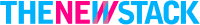Other Guides
In this article
Top 10 Web Developer Portfolio Templates - A Pro’s Pick

As the popular saying goes, “There aren’t too many chances to make a second first impression.” This is particularly important for web developers, as hiring managers and potential employers form an initial opinion of you when they see your portfolio.
Given the competitive job market, web developer portfolios are even more crucial now. Beyond possessing the necessary technical and soft skills, web developers need every tool to build a strong brand perception and leave a lasting impression on recruiters.
I’ll focus on some unique web developer portfolio templates and discuss what made them distinctive and a great choice for your next inspiration. This will equip you with the knowledge needed to make informed decisions about the importance of a portfolio, the features to include, and ultimately, how to choose the right template.
Top web developer portfolio examples to inspire you
To save time and get started quickly, below are some carefully curated web developer portfolio examples you can adopt and customize to suit your personal brand:
- Minimau
- Stimulus
- Lendex
- Nichol
- Mikon
- Noah
- Zyan
- iPortfolio
- Ethereal
- Steve
Minimau (Premium)
Minimau is a React-based portfolio template that is extensible, customizable, and well-documented. It is compatible with the latest version of React and Bootstrap, ensuring that your portfolio remains up-to-date with current web development practices.
Here’s why you should consider Minimau as a template for your portfolio:
- A grid layout with Google font and FontAwesome icon integrated.
- Support for social media profiles.
- World Wide Web Consortium (W3c)-validated with clean code and cross-browser compatibility.
- Support for theme-switching (light theme and dark theme).

Stimulus (Free)
Stimulus is a great example of a well-designed HTML resume template with a metro-style block of content. Its mixture of gold, orange, and red colors is extensible and customizable. Additionally, its design is both extensible and customizable, which makes it easy for you to tailor the template to fit your personal branding and unique style.
Here’s why Stimulus is a great template for your portfolio:
- A grid layout with unique blocks of content that you can easily use to showcase your work.
- Fast and lightweight because of minimal dependencies.
- Support for social media integration.

Lendex (Premium)
Lendex is a unique design portfolio template with an elegant and creative design. It uses the latest version of BootStrap, which is responsive and cross-browser compatible.
The structure and in-build features make it a compatible portfolio template for a front end developer, visual artist, freelance web designer, content creator, and other creatives.
Here’s why you should consider Lendex as a template for your portfolio:
- Support for Google Fonts and Icofont.
- W3c-validated HTML files and cross-browser compatibility.
- Out-of-the-box support for blogging functionality.
- Support for embedded video player.

Nichol (Premium)
Nichol is a well-documented portfolio built with Vue, TailwindCSS, and JavaScript. The design is clean, modern, and fully responsive and includes NPM support to integrate desired packages.
Here’s why Nichol could be the ideal template for your portfolio:
- Fully customizable in terms of page layout and theme switching.
- Support for Google font, Fonts, Icofont.
- W3c-validated HTML files and cross-browser compatibility.
- Support for animations to enhance user experience.
- Timeline view of education and experience.

Mikon (Premium)
Mikon is a creative, modern, and responsive portfolio template built with Angular, CSS, SCSS, and BootStrap. It is minimal, single-paged, and distinctly sectioned to show essential details at each glance.
Here’s why Mikon makes a great template for your portfolio:
- Fully customizable with scroll spy enabled (updates navigation link based on current scroll position).
- Support for Google font, Fonts, and Icofont.
- W3c-validated HTML files and cross-browser compatibility.
- Support for animations to enhance user experience.

Noah (Free)
Noah is a unique and elegant template suitable for personal web developer portfolios, personal blogs, and personal resume websites. It has an artistic look and a simple, minimal design.
Here’s why you should consider Noah as a template for your portfolio:
- Support for multi-page template and image slideshow.
- Load on scroll animation.
- Off-canvas side navigation.
- Newsletter subscription form UI.

Zyan (Premium)
Zyan is a template specifically suited for creative developers looking to showcase their web development skills. It has a sleek, modern design and is fully responsive on all screens.
Here’s why Zyan is worth considering as a template for your portfolio:
- Custom cursor to enhance experience.
- Load on scroll animation for an enhanced experience.
- Support for embedded video player.
- Uses modern tools like GSAP, Slick Slider, FontAwesome, etc.

iPortfolio (Free)
iPortfolio is a unique template that took a different approach of using a dashboard-like layout to structure the menu. Instead of the traditional approach of having the navigation menu at the top, iPortfolio puts the menu on the left side of the screen. This sidebar navigation provides a modern, streamlined look and enhances the user experience by making it easy to access different sections of your portfolio.
Here’s why iPortfolio is worth considering as a template for your portfolio:
- The unique sidebar layout makes the portfolio stand out.
- Support for animation and micro-interaction to enhance the user experience.
- Cross-browser compatibility and responsive to various screen sizes.

Ethereal (Free)
Ethereal is a portfolio template crafted with creative developers in mind. It features a distinctive horizontal layout you can use to present your projects, case studies, and personal stories in a visually engaging and unconventional way. This layout is perfect for showcasing your work with a narrative flow.
Here’s why you should consider Ethereal as a template for your portfolio:
- The horizontal layout makes the portfolio stand out.
- Dedicated sections to showcase various projects, case studies, personal stories, and other front end development skills.
- Designed to be easily customized and extended.

Steve (Free)
Steve is a portfolio template with a neat and clean design that is ideal for web designers, web developers, graphics designers, or similar professions. This portfolio showcases a minimalist approach that ensures that your work and skills take center stage, which provides you with a polished and professional platform to showcase your projects, experience, and personal brand.
Here’s why you should consider Steve as a template for your portfolio:
- A distinct call to action to capture potential employers’ attention.
- Contact form with custom validation.
- Testimonial carousel to showcase proof of work.
- Dedicated blog section.

Bonus: Astro themes
Astro themes offer a collection of free and premium templates that you can use for your next portfolio website. They provide a wide range of options to help you build portfolios, landing pages, e-commerce sites, and more.
Here’s why you should consider Astro themes when choosing a template for your portfolio:
- Flexible option to select a template based on your preferred styling libraries or frameworks (such as TailwindCSS, PostCC, and UnoCSS)
- A wide selection of free and premium templates to help you get started quickly
- The ability to choose templates based on your favorite development technologies (like React, Vue, or Svelte)

Now that you have seen some of the best templates you can adopt for your portfolio, let’s take a look at some of the reasons why the selected templates stood out among thousands of options.
What do top web development portfolios have in common
Having a well-structured web development portfolio is crucial for showcasing your technical and web design skills to potential employers. While the template you choose may depend on factors like your intended role and work experience, all portfolios share some common elements to showcase:
- Personal brand
- Showcase skills and expertise
- Highlight live projects and contribution
- Build credibility
- Networking and opportunities
-
Personal brand: The portfolio should have a personal bio or summary that gives a clear representation of who the developer is.
-
Showcase skills and expertise: The portfolio should highlight the owner’s competencies. Demonstrates proficiency in various technologies, frameworks, libraries, and tools used in frontend or backend development. In addition, consider showcasing your professional certifications, companies worked for, and years of experience.
-
Highlight project and contribution: The portfolio should contain work or project sections to demonstrate real-world impact. It can also include community engagement, like open source projects, technical writing, and public speaking.
-
Build credibility: Web developer portfolios are one of the best ways to build brand and credibility. They allow you to showcase your professional image, provide proof of your work, and share testimonials from colleagues or previous clients.
-
Networking and opportunities: Portfolios are a great marketing tool for crafting a unique online presence and increasing visibility. They are useful during your job applications because they help you stand out to potential employers and are also ideal for showcasing the latest personal projects on professional networks like LinkedIn.
With the opportunities offered by a portfolio, it can sometimes become overwhelming to decide what to add and how to structure it, especially if you have extensive experience in frontend development, backend, and other web development areas. Let’s look at these aspects in detail.
What makes a developer’s portfolio stand out from the rest?
A well-crafted developer’s portfolio is important for showcasing your technical skills and experience. We can narrow it down to essential features that every portfolio must have, and optional features that can help you stand out when applying for jobs or bidding on projects.
Essential features
-
Introductory and About Me section: This section should include a brief introduction about yourself, your background, and your expertise. It’s also a great place to include your name, location, and any other interesting details about yourself.
-
Skills and technologies section: This section shows the different skills and proficiencies, such as crafting responsive designs, enhancing user experience, building APIs, and managing databases. It can also include front end programming languages, frameworks, databases, and other specialized skills.
-
Project section: This section highlights your best work and can include demo links, GitHub links, screenshots, project overview, technologies used, and any other essential details.
-
Experience section: This section shows your work history and highlights what you have done, including the timeline.
-
Contact section: One of the main goals of having a portfolio is to attract potential clients or employers. It is crucial for anyone looking at your portfolio to easily contact you using any of the mediums like contact forms, email addresses, or social media links (like GitHub profiles, LinkedIn, or any other relevant links).
Optional features
-
Theming: Your portfolio can contain a theme switcher (dark and light modes) and color schemes to further personalize the visitors’ experience.
-
Engaging animations and engaging design can further enhance the visitor’s experience, making your own portfolio stand out.
-
Testimonials: References and appraisals from clients, colleagues, or managers that validate your skills and work ethic might be a valuable addition to your portfolio.
-
Blog: Including guides, articles, blog posts, and other written content can help establish you as a thought leader and demonstrate your expertise and passion for the field, which can then boost your portfolio.
What are the criteria for choosing a web developer portfolio template?
The number of templates available can be overwhelming, especially considering that more developers are open-sourcing their work. Questions like “Should I clone a template and modify it?”, “Is accessibility and Search Engine Optimization (SEO) support available?” “Should I use a website builder?” and many more may arise.
In this section, we will look at best practices and tips that will help you make the right decision. Here are the points to consider:
- Design and aesthetics
- Content layout
- Technical features
- Compatibility
- Cost and licensing
- User experience
Design and aesthetics
The template should have a clean, modern, and professional design that captures your brand with consistent elements across all pages. Additionally, visual elements, such as colors, fonts, layouts, images, etc., should be customizable.
Content layout
The portfolio template should have a dedicated section to easily access contact information, learn more about you, and showcase your work experience.
Technical features
The template should have good SEO support, follow accessibility guidelines, be compatible with all major browsers, and support Open Graph tags (information previews) when shared on social media.
Compatibility
If you intend to manage your portfolio content with a Content Management System (CMS), leverage web development-specific libraries, or use cloud-based media storage to optimize media, choosing a template compatible with and supports desired tools and technologies is important.
Cost and licensing
Ensure that the template you intend to use allows you to use it freely as you wish. Additionally, consider your budget, as templates range from free to premium.
User experience
The template should be well-structured with a good sitemap, excellent information architecture, and intuitive navigation. It should also be responsive (like mobile devices) and have good loading speed.
Your personal portfolio usually crafts the first impression for potential employers and clients. Investing time in creating a well-designed, structured, and user-friendly portfolio that captures your experience is important.
Additionally, web developer portfolios are not a one-time effort. They require constant updates on your latest projects. The roadmap.sh’s frontend development roadmap is a valuable resource to keep your skills up to date, and our frontend developer questions guide can help you to ace your next interview. Additionally, you can track your learning paths and connect with a vibrant community by signing up on the roadmap.sh platform.
 Ekene Eze
Ekene Eze